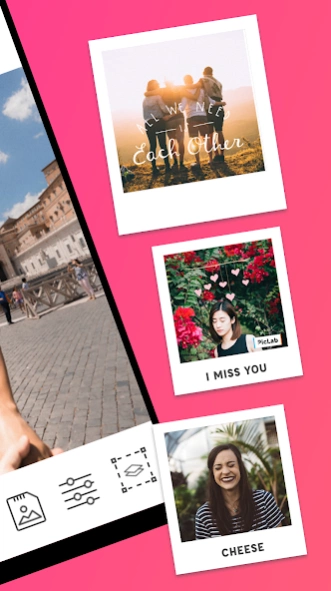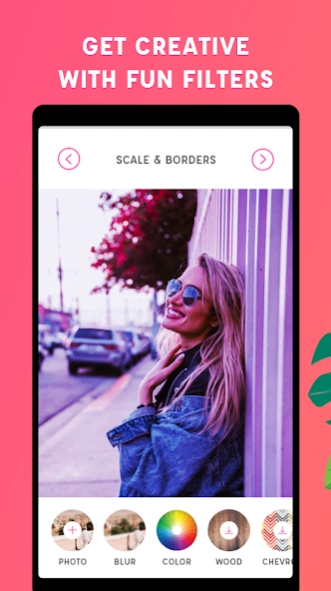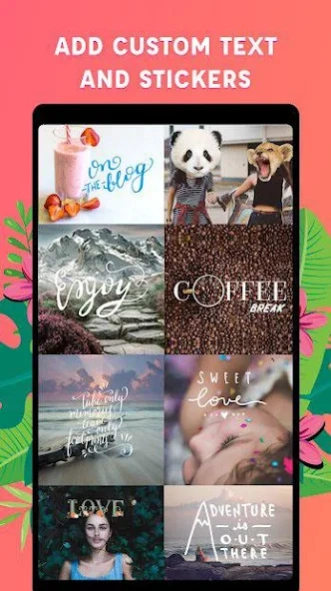Photo Editor - Stickers & Text 2.8.0
Free Version
Publisher Description
Photo Editor - Stickers & Text - Create the Perfect Post with Filters, Effects, Overlays, Collage & Crop Tools!
Photo Editor is one of the most powerful design and photo editing tools available for your phone. If you're looking for an easy way to create unique looking pictures and convey a unique message, this is the way to do it! With over 20 million installs, Photo Editor is the favorite all-in-one editor used by millions people like you.
Easily edit photos of any kind - selfies, food, architecture, scenery, and fashion. Add beautiful typography & artwork, apply stunning filters and photo effects, and add an ever-growing collection of shapes, light FX, textures, borders, patterns, and more to your photos and share them to your favorite social networks. With the Photo Editor app, you will have access to the perfect photo editor for Instagram and for creating beautiful and unique pictures right at your fingertips.
The app was designed with usability in mind. Making it fun and effortless to edit your pictures is our goal!
Photo Editor Features 📸
Typography 🖋
⭑ Choose from a collection of stunning text fonts to add to your photos, made by some of the world’s best designers.
⭑ Easily resize, rotate, and adjust text opacity.
⭑ Multiple text layers to create beautiful typography.
⭑ Add drop-shadows to your text
Stickers & Artwork 🎨
⭑ Choose from a delightful collection of stickers, overlays & artwork to add onto your photos. Expressing yourself has never been more fun!
Photo Filters 🌅
⭑ Apply one of our 20 gorgeous photo filters - with more on the way!
Photo Effects 🎞
⭑ Adjust the brightness, saturation, contrast, blur, and exposure of your photos.
Image Overlays and Masks 🎭
⭑ Impress your friends by applying a collection of hundreds (and growing) of shapes, borders, overlays, textures, light leaks, and gradients to add that extra flair to your photos.
Drawing Tool ✍️
⭑ Perfect for those who want to draw some rough notes, instructions, captions & more on their photos.
Collage Tool 🖼
⭑ Choose from our great selection of unique and fun collages.
Crop Photos 📐
⭑ Easily crop photos using our preset ratios or drag cropping tool to your desired width and height.
This free photo editing app allows you to create unlimited fun, quirky, or professional photo edits on your phone. Upload, edit, and share as many photos as you want, whenever you want. No previous design experience or knowledge is needed to use our photo editing app.
Photo Editor Pro Premium Features 💫
⭐️ Unlock all filters
⭐️ Discover 65+ premium overlays
⭐️ Access 60 premium fonts
⭐️ Add 25+ sticker packs with over 1,000 stickers options
⭐️ Instant access to new photo editing features
⭐️ Remove watermark
⭐️ Ad-free experience
Download. Create. Share.
We can't wait to see your creativity in action with Photo Editor!
Happy Editing,
The Photo Editor Team
Support Email: contact@maplemedia.io
About Photo Editor - Stickers & Text
Photo Editor - Stickers & Text is a free app for Android published in the Screen Capture list of apps, part of Graphic Apps.
The company that develops Photo Editor - Stickers & Text is Maple Media. The latest version released by its developer is 2.8.0. This app was rated by 10 users of our site and has an average rating of 2.4.
To install Photo Editor - Stickers & Text on your Android device, just click the green Continue To App button above to start the installation process. The app is listed on our website since 2024-02-28 and was downloaded 158 times. We have already checked if the download link is safe, however for your own protection we recommend that you scan the downloaded app with your antivirus. Your antivirus may detect the Photo Editor - Stickers & Text as malware as malware if the download link to com.apperto.piclabapp is broken.
How to install Photo Editor - Stickers & Text on your Android device:
- Click on the Continue To App button on our website. This will redirect you to Google Play.
- Once the Photo Editor - Stickers & Text is shown in the Google Play listing of your Android device, you can start its download and installation. Tap on the Install button located below the search bar and to the right of the app icon.
- A pop-up window with the permissions required by Photo Editor - Stickers & Text will be shown. Click on Accept to continue the process.
- Photo Editor - Stickers & Text will be downloaded onto your device, displaying a progress. Once the download completes, the installation will start and you'll get a notification after the installation is finished.